An In-depth Guide to Leveraging WebComponents and TypeScript for Robust Frontend Development
Introduction
In the rapidly evolving landscape of frontend development, building maintainable and scalable user interface components is a crucial endeavor. One approach that has gained traction is the utilization of the WebComponent API in tandem with TypeScript. This powerful combination not only enables developers to create modular components but also enhances code readability, reusability, and encapsulation.
In this comprehensive guide, we will delve into the world of WebComponents and TypeScript, exploring various strategies for creating modular and well-structured frontend systems. Through practical code examples and real-world use cases, we'll demonstrate how this technology duo can transform the way you approach frontend development. Whether you're a seasoned developer or just starting, this guide will equip you with the knowledge and tools to craft professional, maintainable, and human-readable codebases.
Table of Contents
-
Understanding WebComponents and TypeScript
- An Overview of WebComponents
- The Advantages of TypeScript in Frontend Development
-
Setting Up Your Development Environment
- Configuring a TypeScript Project
- Integrating WebComponent Polyfills for Cross-browser Support
-
Creating Reusable WebComponents
- Implementing WebComponents with TypeScript
- Encapsulation and Scoped Styling
-
Modular Architecture for WebComponents
- Structuring Your Project for Modularity
- Leveraging TypeScript Modules for Better Organization
-
Communication Between WebComponents
- Event Handling and Dispatching
- Utilizing Custom Attributes and Properties
-
State Management and Data Binding
- Managing Component State with TypeScript
- Two-way Data Binding Techniques
-
Optimization and Performance
- Minification and Bundling of WebComponents
- Caching Strategies for Improved Load Times
-
Testing and Debugging
- Unit Testing WebComponents with TypeScript
- Debugging Techniques for Isolated Components
-
Real-world Applications and Examples
- Building a Modular UI Library
- Integrating WebComponents into Existing Projects
-
Best Practices and Pitfalls to Avoid
- Writing Readable TypeScript Code
- Common Mistakes in WebComponent Development
-
Future Trends and Considerations
- The Evolving Landscape of WebComponents
- Compatibility with WebAssembly and WebGPU
-
Conclusion
- Recap of Key Takeaways
- Empowering Your Frontend Development Journey
Section 1: Understanding WebComponents and TypeScript
An Overview of WebComponents
WebComponents are a set of web platform APIs that allow you to create reusable, encapsulated, and customizable HTML elements. Comprising four key technologies—Custom Elements, Shadow DOM, HTML Templates, and HTML Imports (or ES Modules)—WebComponents provide a way to build components that can be used across different projects and frameworks without conflicts. This modularity aligns perfectly with the principles of maintainable software engineering.
The Advantages of TypeScript in Frontend Development
TypeScript, a superset of JavaScript, brings static typing and advanced tooling to frontend development. Its compile-time type checking not only catches errors before runtime but also provides richer code insights in modern code editors. TypeScript's ability to define interfaces, classes, and enums enables developers to build more structured and self-documented code, contributing to enhanced collaboration and maintainability.
Section 2: Setting Up Your Development Environment
Configuring a TypeScript Project
To kickstart your project, you'll need to configure TypeScript. Begin by installing TypeScript via npm or yarn. A tsconfig.json file is crucial for specifying compilation options, target browsers, and module formats. By using TypeScript's features such as decorators and generics, you can create robust and type-safe WebComponents.
Integrating WebComponent Polyfills for Cross-browser Support
WebComponents are natively supported in modern browsers, but for wider compatibility, you might need to include polyfills. Tools like @webcomponents/webcomponentsjs offer polyfills for Custom Elements, Shadow DOM, and other essential APIs. By including these polyfills selectively and conditionally, you can ensure consistent behavior across different browser environments.
Section 3: Creating Reusable WebComponents
Implementing WebComponents with TypeScript
To create a WebComponent, start by defining a new class that extends HTMLElement. Utilize decorators like @customElement to define your custom element's name and @property to specify properties that can be bound to attributes or reflected as properties. Leveraging TypeScript's type annotations ensures strong typing and better code understanding.
import { customElement, property } from 'lit/decorators.js';
@customElement('my-custom-element')
class MyCustomElement extends HTMLElement {
@property() greeting: string = 'Hello, World!';
constructor() {
super();
this.attachShadow({ mode: 'open' });
}
connectedCallback() {
this.render();
}
render() {
this.shadowRoot!.innerHTML = `
<style>
:host {
display: block;
font-family: sans-serif;
}
</style>
<p>${this.greeting}</p>
`;
}
}
// Register the custom element
customElements.define('my-custom-element', MyCustomElement);
Encapsulation and Scoped Styling
The Shadow DOM empowers you to encapsulate the styles and structure of your WebComponent, preventing external styles from affecting its appearance. Scoped styles ensure that your component's presentation remains isolated and consistent, regardless of where it's used in your application.
Section 4: Modular Architecture for WebComponents
Structuring Your Project for Modularity
To achieve modularity, consider organizing your project using the principles of component-driven development. Each WebComponent should reside within its own directory, containing its TypeScript file, styles, templates, and any other related assets. This separation allows for better maintainability and easier navigation.
Leveraging TypeScript Modules for Better Organization
TypeScript modules provide a way to encapsulate your code and manage dependencies. Utilize export and import statements to control the visibility of classes, functions, and variables. By defining clear module boundaries, you'll create a more cohesive and comprehensible codebase.
Section 5: Communication Between WebComponents
Event Handling and Dispatching
WebComponents often need to communicate with each other or with the broader application. Event handling and dispatching provide an effective way to achieve this. You can use the CustomEvent API to define custom events and dispatch them from one component while listening for them in another. This facilitates a decoupled and modular communication flow.
// Inside one component
const event = new CustomEvent('custom-event', { detail: { message: 'Hello from Component A!' } });
this.dispatchEvent(event);
// Inside another component
this.addEventListener('custom-event', (event: CustomEvent) => {
console.log(event.detail.message); // Outputs: Hello from Component A!
});
Utilizing Custom Attributes and Properties
Attributes and properties allow components to receive data from their parent elements or the outside world. By defining properties on your WebComponent class and marking them with decorators, you can create a seamless way to pass data into your components.
@customElement('my-counter')
class MyCounter extends HTMLElement {
@property({ type: Number }) count: number = 0;
connectedCallback() {
this.render();
}
render() {
this.innerHTML = `<p>Count: ${this.count}</p>`;
}
}
Section 6: State Management and Data Binding
Managing Component State with TypeScript
WebComponents can maintain internal state using TypeScript classes. By encapsulating state within the component and providing methods to update it, you create a clear boundary between component logic and external manipulation.
Two-way Data Binding Techniques
Two-way data binding simplifies the synchronization of data between components and their parent elements. While WebComponents don't have built-in two-way data binding like some frontend frameworks, you can implement it using a combination of events and properties.
class MyInput extends HTMLElement {
@property() value: string = '';
connectedCallback() {
this.render();
this.addEventListener('input', (event) => {
this.value = event.target.value;
this.dispatchEvent(new CustomEvent('value-changed', { detail: this.value }));
});
}
render() {
this.innerHTML = `<input type="text" value="${this.value}" />`;
}
}
Section 7: Optimization and Performance
Minification and Bundling of WebComponents
Optimizing the size of your WebComponents is essential for reducing load times and improving performance. Use tools like Terser to minify your TypeScript code and create smaller bundles. Additionally, consider bundling your components using module bundlers like Webpack or Rollup to eliminate unnecessary code and dependencies.
Caching Strategies for Improved Load Times
Caching is a fundamental technique for improving page load times. Utilize content delivery networks (CDNs) to distribute your WebComponent assets globally, ensuring faster loading for users across different regions. Incorporate cache headers and versioning mechanisms to control how browsers cache your components.
Section 8: Testing and Debugging
Unit Testing WebComponents with TypeScript
Robust testing is crucial for maintaining the reliability of your WebComponents. Leverage testing frameworks like Jest or Mocha in combination with testing utilities provided by frameworks like Lit to write unit tests that ensure your components function as intended.
Debugging Techniques for Isolated Components
Debugging WebComponents can be challenging due to their encapsulated nature. Use browser developer tools to inspect the Shadow DOM and inspect the component's behavior. Additionally, consider setting up a debugging environment that includes tools like VS Code's Debugger for Chrome extension.
Section 9: Real-world Applications and Examples
Building a Modular UI Library
A powerful use case for WebComponents and TypeScript is the creation of a modular UI library. Imagine building a library of components, each encapsulating a specific UI element. By utilizing TypeScript's strong typing and encapsulation features, you can provide a user-friendly and robust library for developers to integrate into their projects.
Integrating WebComponents into Existing Projects
Transitioning to WebComponents doesn't necessarily require a greenfield project. You can gradually integrate WebComponents into your existing codebase. Start by identifying components that could benefit from modularity and encapsulation, then refactor and migrate them one by one.
Section 10: Best Practices and Pitfalls to Avoid
Writing Readable TypeScript Code
Maintainable code is the cornerstone of successful projects. Follow TypeScript best practices such as using meaningful variable and function names, properly documenting your code, and adhering to consistent formatting. Utilize TypeScript's type system to provide self-documenting code that is easier to understand and maintain.
Common Mistakes in WebComponent Development
Avoid falling into common pitfalls when working with WebComponents. One mistake is overusing the Shadow DOM, which can lead to unnecessary complexity. Another pitfall is ignoring accessibility considerations—ensure your components are accessible to all users. Lastly, remember that while WebComponents offer encapsulation, they shouldn't be used for everything; use them judiciously and consider other alternatives when needed.
Section 11: Future Trends and Considerations
The Evolving Landscape of WebComponents
WebComponents have a promising future, as major browser vendors continue to improve support and interoperability. Keep an eye on the development of features like Constructable Stylesheets and the Compose APIs, which will further enhance the capabilities of WebComponents.
Compatibility with WebAssembly and WebGPU
WebAssembly (Wasm) and WebGPU are emerging technologies that can complement WebComponents. Wasm allows running code compiled from other languages in the browser, enhancing performance, while WebGPU provides lower-level access to GPU hardware. Consider how these technologies can augment your WebComponent-based projects.
Section 12: Conclusion
In this comprehensive guide, we've explored the synergy between WebComponents and TypeScript, uncovering the potential they hold for creating modular, maintainable, and human-readable frontend systems. By harnessing the power of WebComponents' encapsulation and TypeScript's static typing, you can develop components that are not only efficient but also highly reusable.
From setting up your development environment to creating reusable components, managing state, and optimizing performance, we've covered a breadth of topics to empower your frontend development journey. Armed with the knowledge shared in this guide, you're well-equipped to embark on projects that prioritize modularity, scalability, and robustness.
As the landscape of frontend development continues to evolve, remember that learning and adapting are ongoing processes. Keep exploring new tools, best practices, and emerging technologies to stay at the forefront of the industry.
Thank you for joining us on this journey through the world of WebComponents and TypeScript. Here's to building a more modular and readable web!

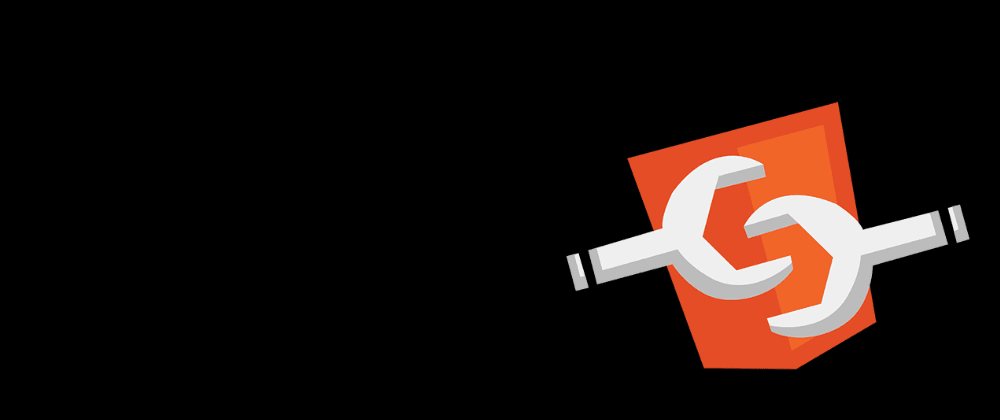





Top comments (0)