I found that I frequently type the name of a new component several times when creating it manually:
- When creating the folder or file
- Naming the actual function
- The css module className
For example:
// MyAwesomeTitle.tsx
…
export function MyAwesomeTitle() {
return <h1 className={styles.myAwesomeTitle}>
…
</h1>
}
To spare my fingers I have created these easy to remember snippets:
-
Dir: current directory/folder in PascalCase -
dir: current directory/folder in camelCase -
File: current file in PascalCase -
file: current file in camelCase
As these are not really language specific I added them to …/snippets/global.code-snippets.
You can easily open/create this file by cmd+shift+P → Snippets: Configure User Snippets.
Directory Name PascalCase
MyAwesomeTitle/index.tsx → MyAwesomeTitle
"Dirname PascalCase": {
"prefix": "Dir",
"body": ["${TM_DIRECTORY/^.+[\\/\\\\]+(.*)$/${1:/pascalcase}/}"]
}
Directory Name camelCase
MyAwesomeTitle/index.tsx → myAwesomeTitle
"Dirname camelCase": {
"prefix": "dir",
"body": ["${TM_DIRECTORY/^.+[\\/\\\\]+(.*)$/${1:/camelcase}/}"]
}
File Name PascalCase
…/MyAwesomeTitle.tsx → myAwesomeTitle
"Filename PascalCase": {
"prefix": "File",
"body": ["${TM_FILENAME_BASE:pascalcase}"]
}
File Name camelCase
…/MyAwesomeTitle.tsx → myAwesomeTitle
"Filename camelCase": {
"prefix": "file",
"body": ["${TM_FILENAME_BASE:camelcase}"]
}
Happy coding!

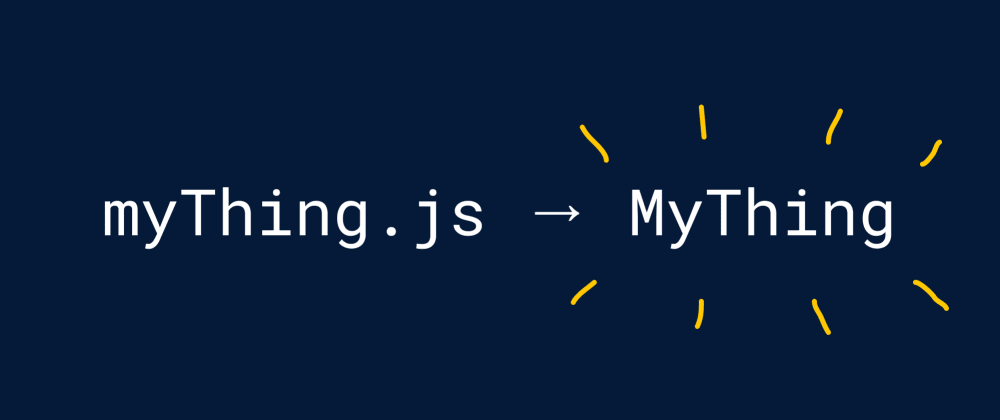





Top comments (0)