Introduction:
Have you ever wondered how websites and apps communicate with each other to fetch data or perform actions? Well, that's where HTTP requests and APIs come into play. In this guide, we'll demystify these tech terms and uncover the secrets of backend development—the behind-the-scenes magic that powers modern web experiences.
Understanding HTTP Requests: The Backbone of Web Communication
When you click a link, submit a form, or request a picture on the internet, your device sends what we call an "HTTP request" to a server. This request is like a letter seeking for information or to an action. Servers then respond with the requested data or tell your device what to do next.
HTTP requests have different "methods" or types. Think of these methods as verbs: you can "GET" (retrieve), "POST" (send), "PUT" (update), or "DELETE" (remove) stuff. These methods help us perform various tasks on the web.
Deconstructing APIs: Building Blocks of Web Services
APIs, which stands for "Application Programming Interfaces," work like digital messengers. They help different software talk to each other smoothly. Imagine a friendly waiter taking your food order and passing it to the chef in the kitchen. That's how APIs help apps communicate and share information.
Think of APIs as magic connectors. They help apps display weather forecasts, play music, and do all sorts of cool stuff. Imagine APIs as bridges that link different apps together, making the digital world feel like a big playground where everything talks to each other.
RESTful APIs: Principles for Designing Effective Interfaces
Okay, so APIs are cool, but how do we design them? Enter "RESTful APIs." It's like a recipe for creating user-friendly APIs. Imagine RESTful APIs as a set of cooking instructions that ensure your dishes (data) turn out delicious every time.
What's REST and How Does It Work?
RESTful APIs follow a set of guidelines that make them easy to understand and use. Imagine these guidelines as a friendly chef's cookbook. REST stands for "Representational State Transfer," which might sound complex, but it's like a roadmap for making APIs everyone can enjoy.
1. Clear Names for Things (Resources):
Think of RESTful APIs as a library where each book (resource) has a specific spot. This library's librarian (server) knows exactly where every book is located. When you (client) want a specific book, you simply ask for it using the book's title (URL). Just like saying "I want that Harry Potter book on the second shelf." The librarian fetches the book for you. It's the same with RESTful APIs. You ask for something specific using a URL, and the API gives you what you asked for.
2. Stick to a Few Actions (HTTP Methods):
In the cooking analogy, think of HTTP methods (GET, POST, PUT, DELETE) as cooking techniques. Each method is like a different way to prepare ingredients. For example, GET is like asking for the recipe (data), POST is adding a new ingredient (creating data), PUT is changing an ingredient (updating data), and DELETE is removing an ingredient (deleting data).
3. Don't Remember Past Interactions (Stateless):
Imagine you're ordering pizza from a restaurant. The pizza chef doesn't need to remember every pizza you ever ordered. They only need to know what kind of pizza you want right now. Similarly, RESTful APIs don't hold onto past interactions. Each request you make to the API is treated as a new and separate thing. This keeps things organized and prevents mix-ups.
Putting It All Together: Organized and Easy-to-Understand
Just like a cookbook follows a structured order, RESTful APIs have a clear and organized pattern. When you use a cookbook, you follow the steps to create a tasty dish. With RESTful APIs, you follow the guidelines to interact with the API and get the data you need. It's like having a chef's recipe book for building digital connections.
So, next time you use an app to get weather updates or listen to music, remember that behind the scenes, RESTful APIs are following this clever recipe to make it all happen smoothly. By sticking to these cooking instructions, developers create APIs that are simple, consistent, and a joy to work with.
Request and Response: Navigating the API Landscape
When your app asks an API for something, it sends a request. Think of it like ordering pizza online. You choose toppings (request), and the pizza joint cooks your pizza with those toppings you requested and brings it to you(response). But watch out, sometimes things go wrong—like when you ask for pineapple on a pizza (error handling).
APIs reply with "status codes." These are like emojis telling you how things went. For example, "200 OK" means all's good, while "404 Not Found" means the API couldn't find what you asked for.
Authentication and Security: Safeguarding Backend Services
You wouldn't want just anyone ordering pizzas using your account, right? That's where authentication comes in. It's like showing your ID to the pizza place before they give you your order.
APIs also need security measures. They wear a digital cloak (SSL/TLS) to protect your data during the journey. Imagine your pizza box having a lock that only the pizza place and you have keys for. Secure APIs keep your info safe and sound.
API Documentation: Bridging the Gap Between Developers and Consumers
Ever seen a recipe with clear instructions? API documentation is like that. It basically guides developers on how to use the API. Just as a recipe lists ingredients and steps, API docs show what the API can do and how to talk to it.
Good documentation makes developers happy because they understand how to use the API without scratching their heads. It's like having a pizza-making guide with step-by-step pictures.
The Future of APIs: Exploring GraphQL and Beyond
We've journeyed through the fascinating realms of HTTP requests and RESTful APIs, discovering how they power the web we interact with daily. But as technology marches forward, new innovations emerge, and that's where "GraphQL" enters the stage—a revolutionary approach to fetching data from APIs.
Think of GraphQL as your personal movie librarian in the digital world. Imagine you're at a vast movie library, and you want to find specific types of films. In the traditional web landscape, you'd receive entire stacks of movie catalogs, including information you might not need. It's like ordering an entire pizza when you only want a slice.
But with GraphQL, precision is the name of the game. Imagine telling your movie librarian, "Give me the names of action movies from the 90s," and they hand you a neat list, tailored exactly to your request. Similarly, GraphQL empowers you to ask for precisely the data you need, nothing more, nothing less.
Conclusion: Empowering Your Backend Journey
Great job! You've started exploring the world of HTTP requests, APIs, and backend magic. These tech tricks make the web work smoothly, whether you're ordering your favorite food or enjoying adorable music videos. With this new knowledge, you're ready for an exciting journey into web development possibilities.
As you keep going, armed with what you've learned, you'll have the tools to create amazing things. From cool apps to dynamic websites, you can make the web even more awesome. So, go ahead and code with confidence, knowing you're making the web a better place.
Your web development adventure is just beginning, and every line of code you write adds to the online world. So, keep going and bring your coding ideas to life. Happy coding!
Ziz Here🚀
Kindly Like, Share and follow us for more contents related to web development.

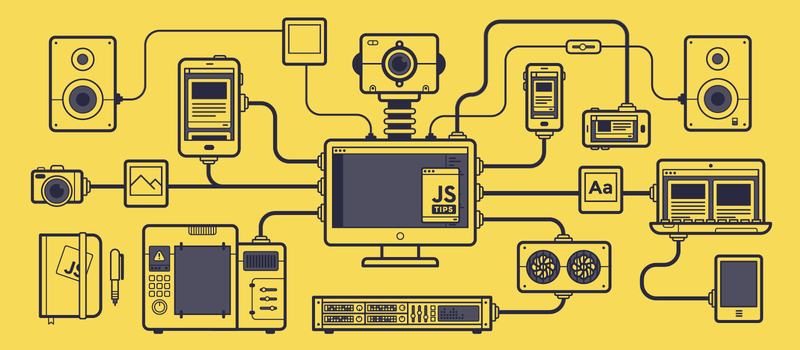


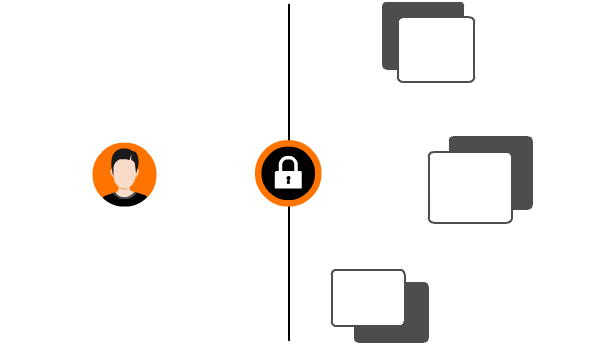

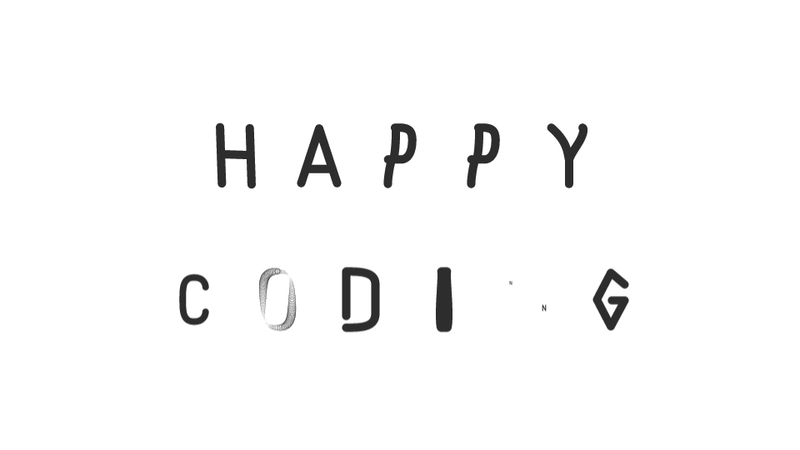





Top comments (28)
This is very informative. Learned a lot about APIs and generally RESTful APIs.
If anyone like to spin up a RESTful API online - checkout Hoppscotch.io - helps to make requests directly from the browser.
👽 Open source API development ecosystem - https://hoppscotch.io
Just checked it out and it's awesome. Thanks a lot!
You sure know how to grab the attention of your audience! A child can read this and get an unforgettable understanding of these technical terms and how they work. Thanks for sharing! I understood every word! Take your flowers... 🌹🌹🌹🌹
Thank you so much for your incredibly kind words! I'm thrilled that the explanation resonated with you. Making complex topics accessible is always the goal. Your enthusiasm is truly appreciated. Keep nurturing that curiosity, and feel free to reach out if you have more questions. Here's a bouquet of appreciation right back at you! 🌹🌹🌹🌹
Sure thing.
Thank you so much for this post, I have heard of API a few times and never quite understood it, now I do. I'm looking forward to learning more about it in the near future.
You're very welcome! I'm delighted to hear that the post helped clarify things for you regarding APIs. It's fantastic that you're eager to learn more. APIs have a lot to offer, and I'm here to help with any questions you might have on your learning journey. Keep that curiosity alive! 🌟📚
Thank you Ibrahim, yeah I am excited for when I get to that part of my learning journey, at the moment just finished learning about HTML Tables. I will keep that in mind. Thank you for the offer of support 😊
Thank you Ibrahim
Can anyone explain that if we have CMS then why do we have all the tech stacks like MERN and MEAN?
In the dynamic realm of web development, the coexistence of CMS and specialized tech stacks like MERN and MEAN serve distinct purposes. CMS as we know simplifies content management for wide range of websites, from blogs to small businesses, while MERN and MEAN cater to the demands of modern, interactive web applications. CMS platforms provide user-friendly interfaces and pre-built templates, ideal for those seeking an efficient way to manage content without in-depth technical expertise. Conversely, MERN and MEAN tech stacks offer developers unparalleled flexibility and control when building intricate applications with real-time features, personalized user experiences, and advanced backend logic. It's not a matter of one versus the other, but rather a strategic selection based on the complexity and unique requirements of each project. I hope this helps😊.
That was a great explanation.
Thank you for your positive feedback!
While CMS (content management systems ) platforms are great for simpler websites or content-centric applications, MERN (MongoDB, Express, React, Node.js), MEAN (MongoDB, Express, Angular, Node.js), and similar stacks are preferred when you need to build custom functionalities, real-time updates, single-page applications, APIs, and more. They allow developers to tailor the technology to their specific needs and create more versatile and powerful web applications.
Hope this answers to your question.😇
Follow me for more amazing insights, guides, tips and tricks related to web development.
Nice to read. But what about the PATCH http method. I would use that to update a resource instead of PUT.
Using PUT for creating a new resource.
Absolutely, you've got a keen grasp on HTTP methods! The PATCH method is indeed a valuable addition to your toolbox when it comes to updating resources. It's particularly handy when you only need to modify specific parts of a resource without affecting the entire structure. This can help save bandwidth and processing time.
And you're spot on about using PUT for creating new resources. PUT is typically used for both creating and updating resources, but some folks lean toward reserving PUT specifically for updates to existing resources. Using POST for resource creation aligns well with this approach, as POST doesn't require the client to specify a URL for the resource in advance, making it perfect for creating new entities.
You're on a great path of understanding these methods and their nuances. Keep exploring and applying your insights! 🌟👍
Do you need POST method then ?
I personally like using PUT to fully update a resource, and PATCH to partially update a resource.
Enlightened sir. Thank you so much..
Keep more coming
I appreciate your kind words! I'm glad you found the article enlightening. If you have any more thoughts or questions about the content I published, or if there's anything else you'd like to discuss, please feel free to share😊.
Good one.
For beginner reference example here available
Thanks man👍
Thanks man!
You're welcome! If you ever need more information or assistance, don't hesitate to reach out. Happy learning and coding! 🚀👨💻
How do you make this good interactive gifs .. I like it.
Thanks a lot! Well written article.
Just here to copy and learn for my next article 😂
I see😁
@ibrahim Aziz You've got a beautiful way of making complex things easy to digest. 🍕😉 Keep up the good work.